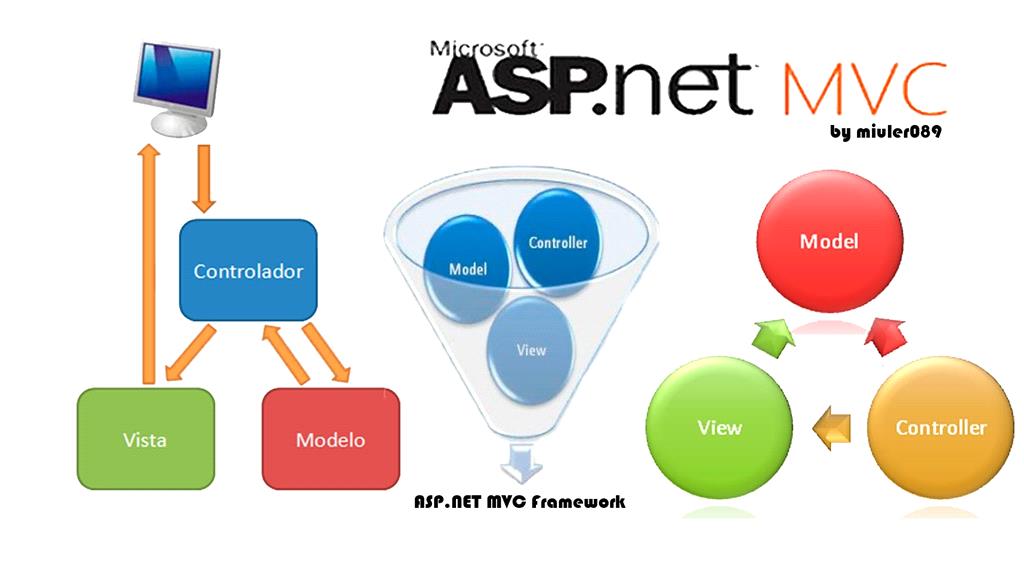Basically Filters in Asp.Net MVC is pre-processing and post-processing custom business logic which helps us to add or manipulate our data just before an action is being executed and just after an action has executed. Pre-Processing and Post-Processing logic is not written in any action, we just write it inside the filters.
Asp.Net MVC Caching is a technique which helps us to store our data somewhere which we have already got and if we require the same data again then we can get it from stored data. Data can be saved at client side as well as server side.
MiniProfiler is an open source profiling library which monitors performance with the .Net application. It is very lightweight and fast. Using this, we can easily track the performance issue with our application. It is created by Stack Overflow Team member.
To know more about MiniProfiler, just visit official site https://miniprofiler.com/
There are several ways to bind partial views and display them on views. But what is the best way? When I was working on one of my projects, I was concerned about which techniques I would need to use to make my website faster, and also if we are binding multiple partial views on the same page, which are getting the data from the database. So, those things are very complicated and in this scenario we need to choose the way which will load every partial view independently.
This article will demonstrate us about best practices which should be used when working with Asp.Net MVC application.
This article will demonstrate how to implement .NET Highcharts with ASP.NET MVC application.
Highcharts is a JavaScript library to implement charting functionality like a line chart, bar chart, column chart etc. We can create different types of charts using Highcharts. Today, with this article, I will try to show you how to create Highcharts in ASP.NET MVC from the server side. Here, server-side means that everything will be created on the server and only the displaying part will happen at the client side.
ASP.NET MVC also provides state management techniques that can help us to maintain the data when redirecting from one page to other page or in the same page after reloading. There are several ways to do this in ASP.NET MVC and these are as follow.
- Hidden Field
- Cookies
- Query String
- ViewData
- ViewBag
- TempData
ViewModel is used to encapsulate the multiple entities into single entity. It is basically a combination of data models into single object and rendering by the view.
This article will give you understanding about Custom Action Filters in Asp.Net MVC.