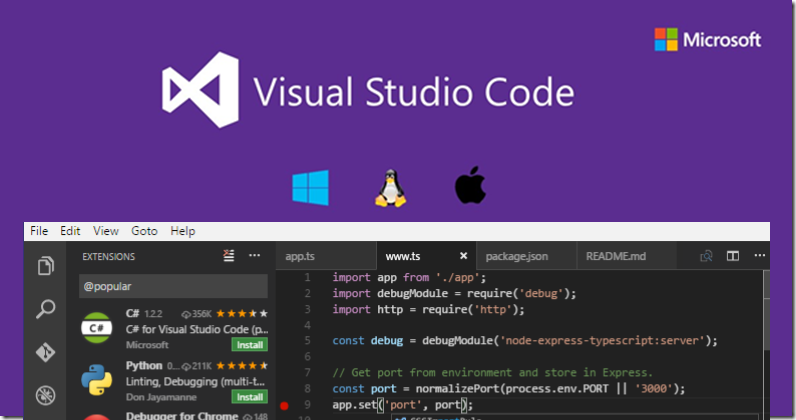Visual Studio Code is a free, open source, popular and powerful editor. We can a variety of programming language inside the VS Code. One more reason to make it more popular is lots of extensions.
Today, we will see how to setup VS Code with Typescript project, run it and debug it. Visual Studio Code is a free, open source, lightweight and powerful editor for various programming languages. It has inbuilt intelli-sense support, debugging support, easy to integrate with various source controls and lots of extensions are available. VS Code is available for any platforms like Windows, Linux or MAC.
This article is for those who are working in an Angular application with Typescript and want to debug their code in Visual Studio Code. So, let us start and see how we can setup debugging environment for Visual Studio Code, which will debug the Angular App that runs on Chrome browser. Chrome browser is a widely used browser throughout the world.
Pages : 1