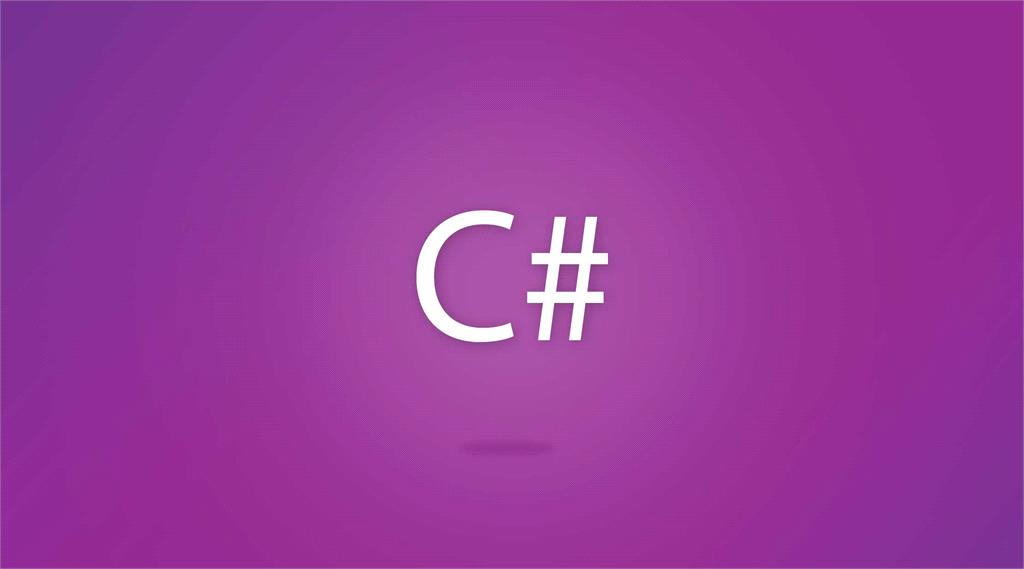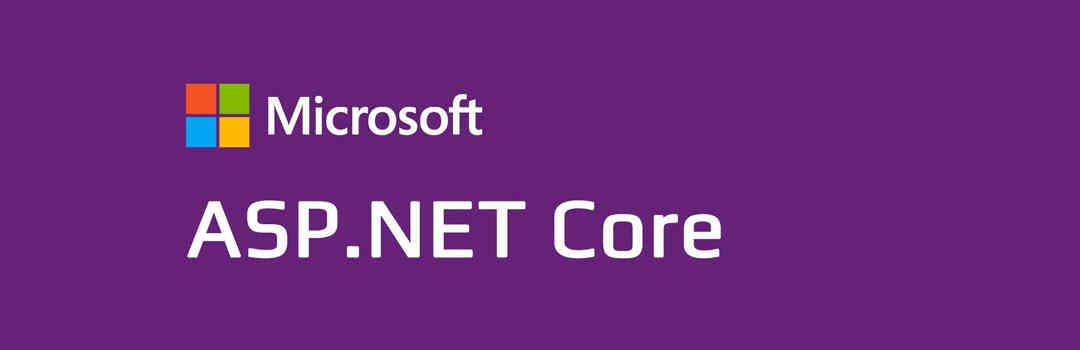Today we will be gone through the step by step discussion of how to create dynamic components in angular 2/4 and how to set the value of dynamic control and get the value from the dynamically generated component. Dynamic Components are those components which generated on the runtime.
In this session, we will walk through different errors which we get while setting up Xamarin with Visual Studio. We will see, what steps we should follow so that we don't get any error and if get any error then how to resolve it. So, below we are going to give you some basic idea what need to do while setting up the Xamarin and what if we get installation error kind of things or setting up Xamarin with Visual Studio in Windows 10 or what we should need to do if UWP project is missing or how to enable or disable Hyper-v mode. So, these types of problem, we will resolve with this article. So, let's start step by step with this demonstration.
In this article, we will learn about what MasterDetailPage in Xamarin.Forms is and what purpose does it resolve. We will implement MasterDetailPage in the practical demonstration and create a small resume mobile app with Xamarin.Forms.
This article will show how to insert bulk data in Oracle database using C#. Generally, we insert one record into the database, but sometimes, we want to insert numerous data into the database using one go. Today, we will see, two different ways for inserting bulk data into database table using C#.
This article will explain about what excatly Xamarin.Forms is and why we should use it for creating Cross-Platform Mobile App. We will also learn how to create native app for mobile with Visual Studio 2017, Xamarin.Forms and Csharp.
Here we will discuss how to share data between sibling component using Rxjs Behavior Subject in Angular 5 project with step by step demonstration.
This article will focus on how to create Asp.Net Core Web API to get data from Oracle database using Dapper ORM.
This article will demonstrate how to create Angular 5 project using CLI and implement ngx-bootstrap or Bootstrap 3 with it.
Basically Filters in Asp.Net MVC is pre-processing and post-processing custom business logic which helps us to add or manipulate our data just before an action is being executed and just after an action has executed. Pre-Processing and Post-Processing logic is not written in any action, we just write it inside the filters.
Asp.Net MVC Caching is a technique which helps us to store our data somewhere which we have already got and if we require the same data again then we can get it from stored data. Data can be saved at client side as well as server side.