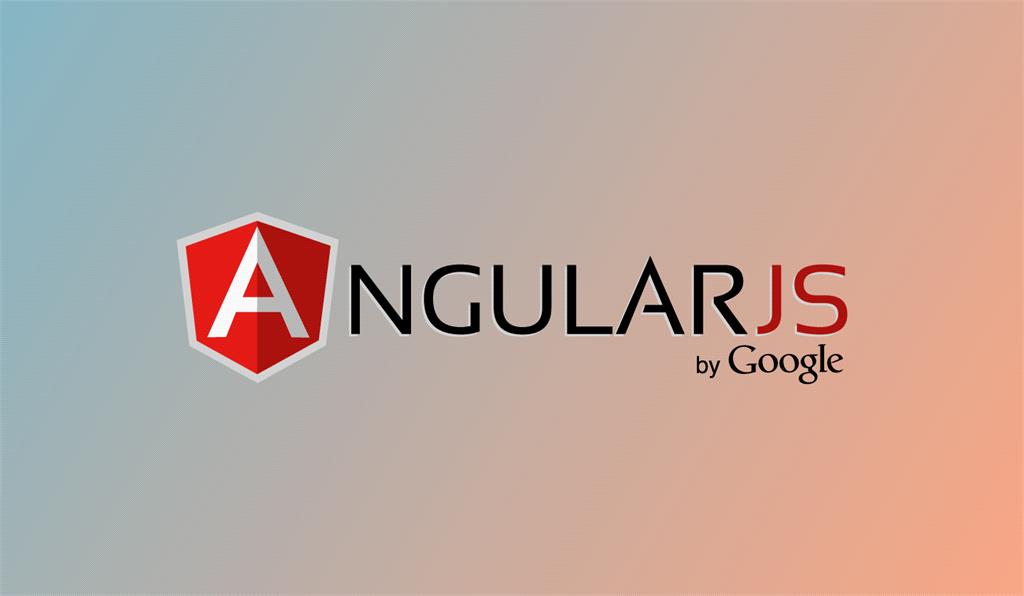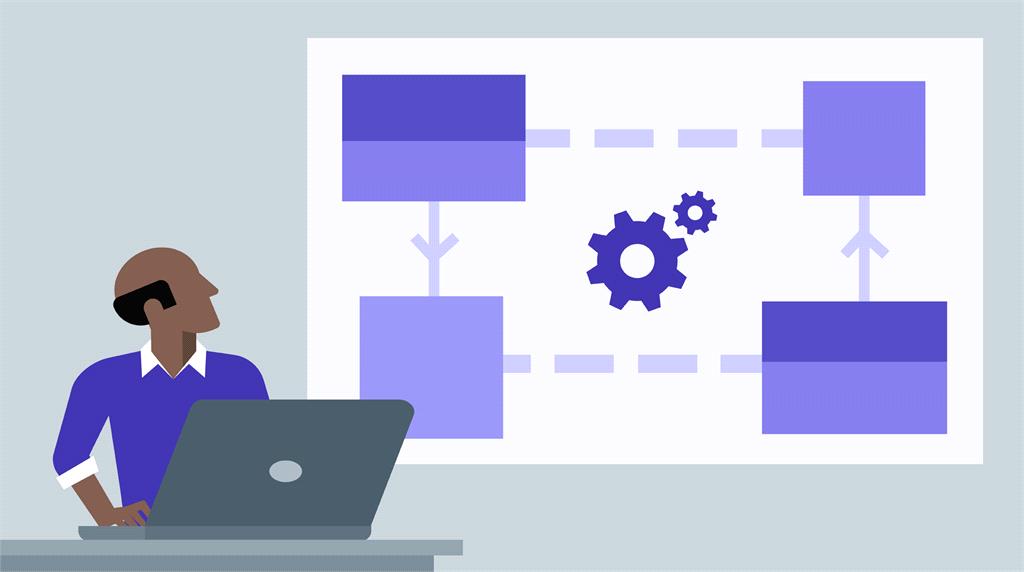This is second article of the series of How to learn Asp.Net MVC step by step. Today, we will learn how to create our first application in Asp.Net MVC. We will learn to create a demo application with Empty Project Template. In the first article, we have learnt overview on Asp.Net MVC.
Before start, there are lots of versions like MVC2, MVC3, MVC4, MVC5 and MVC6. So, It is depends to you which version you are using to integrate with Visual Studio.
In this article, I will show you how to bind dropdown using DDSLICK Jquery Plugin. Create a new Asp.net Project. Go to File Menu and choose New and choose Project. From the New Project Windows, choose Web < Asp.Net Web Application. Specify the name of the project and click to OK.
Sometime, it is required to export your data into the Excel file in web application. So, today I am going to show you how can we export data into excel file from Asp.Net MVC application. In this demonstration, I will show you the data on the application and on the button click, we will export the data into the excel file and download it on our local system.
AngularJs is a client side javascript framework which is based on MVC framework to create Single Page Application [SPA]. It is open source and created by Google. It is fully structured framework. There is no need to know the scripting language like Javascript if you are going to work with AngularJS. Basically it is used to create Client Side Single Page Application. As some developers say that it is a library but it’s framework for creating the dynamic web pages.
Today I am going to explain about how to get JSON data with Asp.Net MVC. As we know JSON is very light weight as compare to xml or other datasets. So, in this article, I will create a blog system where first you will bind the dropdown with blog categories and on select on individual category, blogs details will be populated. For this demonstration, I have used Code First approach.
In this article, I will demonstrate about Angular JS CRUD operations example with Web API. Web API will be used as a service to get the data from database and share the data to angular js app. For this demonstration, I have used Code First Approach.
This article will demonstrate you about a open source version control and it is nothing but GitHub. We will also see what is GitHub and why should we use. This demonstration will show you how to publish your project on GitHub with Visual Studio 2015.
In this article, we will learn what is Factory Design Pattern and Why we use Factory Design Pattern with Real World Example. We will see which problem resolve using Factory Design Pattern.
This article will demonstrate you about all interview questions related to delegate with practical implementation.
I am delighted to share that Microsoft has awarded me Microsoft Most Valuable Professional (MVP) 2016 in Visual Studio and Development Technologies.